FAQ
Finding the Items
Use the navigation bar at the top of any page to start looking through our online departments. You can also search our site by entering a keyword into the search bar at the top of the page. Detailed product information is just a click or two away, either through the item picture or a keyword search.
Adding Items to Your Shopping Cart
Once you've found an item you'd like to order, simply select all the required options (such as size and color) and click "Add to Bag."
Visiting Shopping Cart
To visit your Shopping Bag, click the Shopping Bag icon at the top right corner of any page. The quantity of items and total amount will be displayed.
Saving an Item for Later Purchase
If you have an item in your Shopping Bag you'd like to purchase during another visit, simply close your browser or click “Continue Shopping”. All your added items will be automatically saved and never be removed unless you instruct us to do so.
What else is in the shopping cart?
The shopping cart has many useful features such as, “Edit” your saved item without removing it manually, “Clone” the existing item if you'd like to have another one with a different size or color. Immediately pay for the order without logging in to NIERBO We also recommend items based on your purchase in the “You may also like” section. You can also click on ”Use Coupon Code” to use any coupon you have!!
Checking Out and Completing Your Order
From your Shopping Bag, click the "Check Out" button.
If you have a NIERBO account, just sign in and we'll automatically fill in the available shipping and billing information to save time during checkout.
If you don't have a NIERBO account, you can register now or use our services as a guest (you may use the Paypal or Facebook icons in the shopping cart). Once you have completed your order, you will be informed of the detailed order information and the delivery time of the package you are going to receive.
Proceed through the checkout screens, click or edit the required information for shipping address and shipment methods. The progress indicator will show you how we make and ship the order as well as the overall time. Click “Leave a message” to write any requirements you may have for your placed order, such as shipping requests.
If you would like to proceed with the order payment, then press the “Place Order” button.
In the following page, you will be instructed to look over your order summary and an order number will have been generated for you. The following indicator will let you know Payment Information sections (get help withPayment Methods)
Find the button “Pay” at the last step of your order placement, click it to complete the order.
I haven’t received my order. What can I do?
First,contact us timely to ensure the shipping address is correct,then track your order with the tracking number.
If you find the tracking number is invalid, it may be because the shipping company needs 3 to 7 days to update the shipping status. You may leave a message on the order details page to contact us,we will contact the shipping company timely and offer you a satisfactory solution.
The products are fine, but I changed my mind
Products with no quality-related issues can be returned within 14 days of receiving your order.
If you have a wrong purchase or you do not need it anymore,you are eligible for one free exchange or return and full refund service. You will be responsible for all shipping fees.
Any product that has been used does not qualify for a return. Returned items must be unused, with original tags and packaging.
How to Raise “Return and Refund?
1. Log in to My Orders and click on the order you need help with.
2. From the detailed order page, you can easily review order details, track order progress, and request help by submitting a Customer Service ticket.
3. We normally respond to all tickets within 1 working day.
What should i pay attention to when returning the item?
1. If you opened a dispute on NIERBO, please check your seller’s address in your account to return the items to him directly.
If the product you receive is not as described or low quality, we promises that you may return it before specified time (mentioned above)and receive a full refund. The return shipping fee will be paid by you. Or, you can choose to keep the product and agree the refund amount directly with the seller.
2. Please check the following points before shipment:
Please pack the items well to keep them in the original condition you received them
Please remember to write ”Seller’ID”"Order No”and words like return exchange or repair on the parcel ,it will be easy for us to serve for you
Please provide a photo of the shipping details (including the shippinglabel and a tracking number, etc )within 7 days after seller has provided you with a return address in your NIERBO account.
Other circustances beyond our responsibility, we are still willing to help you and give out our suggestions.
The following situations are not included:
1. An item you claim is not as described, but the seller can prove that it is.
2. Items are as described, but you no longer want them.
3.You do not have a timely arrange delivery of your goods,cause a loss or damage.
Use the navigation bar at the top of any page to start looking through our online departments. You can also search our site by entering a keyword into the search bar at the top of the page. Detailed product information is just a click or two away, either through the item picture or a keyword search.
Adding Items to Your Shopping Cart
Once you've found an item you'd like to order, simply select all the required options (such as size and color) and click "Add to Bag."
Visiting Shopping Cart
To visit your Shopping Bag, click the Shopping Bag icon at the top right corner of any page. The quantity of items and total amount will be displayed.
Saving an Item for Later Purchase
If you have an item in your Shopping Bag you'd like to purchase during another visit, simply close your browser or click “Continue Shopping”. All your added items will be automatically saved and never be removed unless you instruct us to do so.
What else is in the shopping cart?
The shopping cart has many useful features such as, “Edit” your saved item without removing it manually, “Clone” the existing item if you'd like to have another one with a different size or color. Immediately pay for the order without logging in to NIERBO We also recommend items based on your purchase in the “You may also like” section. You can also click on ”Use Coupon Code” to use any coupon you have!!
Checking Out and Completing Your Order
From your Shopping Bag, click the "Check Out" button.
If you have a NIERBO account, just sign in and we'll automatically fill in the available shipping and billing information to save time during checkout.
If you don't have a NIERBO account, you can register now or use our services as a guest (you may use the Paypal or Facebook icons in the shopping cart). Once you have completed your order, you will be informed of the detailed order information and the delivery time of the package you are going to receive.
Proceed through the checkout screens, click or edit the required information for shipping address and shipment methods. The progress indicator will show you how we make and ship the order as well as the overall time. Click “Leave a message” to write any requirements you may have for your placed order, such as shipping requests.
If you would like to proceed with the order payment, then press the “Place Order” button.
In the following page, you will be instructed to look over your order summary and an order number will have been generated for you. The following indicator will let you know Payment Information sections (get help withPayment Methods)
Find the button “Pay” at the last step of your order placement, click it to complete the order.
I haven’t received my order. What can I do?
First,contact us timely to ensure the shipping address is correct,then track your order with the tracking number.
If you find the tracking number is invalid, it may be because the shipping company needs 3 to 7 days to update the shipping status. You may leave a message on the order details page to contact us,we will contact the shipping company timely and offer you a satisfactory solution.
The products are fine, but I changed my mind
Products with no quality-related issues can be returned within 14 days of receiving your order.
If you have a wrong purchase or you do not need it anymore,you are eligible for one free exchange or return and full refund service. You will be responsible for all shipping fees.
Any product that has been used does not qualify for a return. Returned items must be unused, with original tags and packaging.
How to Raise “Return and Refund?
1. Log in to My Orders and click on the order you need help with.
2. From the detailed order page, you can easily review order details, track order progress, and request help by submitting a Customer Service ticket.
3. We normally respond to all tickets within 1 working day.
What should i pay attention to when returning the item?
1. If you opened a dispute on NIERBO, please check your seller’s address in your account to return the items to him directly.
If the product you receive is not as described or low quality, we promises that you may return it before specified time (mentioned above)and receive a full refund. The return shipping fee will be paid by you. Or, you can choose to keep the product and agree the refund amount directly with the seller.
2. Please check the following points before shipment:
Please pack the items well to keep them in the original condition you received them
Please remember to write ”Seller’ID”"Order No”and words like return exchange or repair on the parcel ,it will be easy for us to serve for you
Please provide a photo of the shipping details (including the shippinglabel and a tracking number, etc )within 7 days after seller has provided you with a return address in your NIERBO account.
Other circustances beyond our responsibility, we are still willing to help you and give out our suggestions.
The following situations are not included:
1. An item you claim is not as described, but the seller can prove that it is.
2. Items are as described, but you no longer want them.
3.You do not have a timely arrange delivery of your goods,cause a loss or damage.
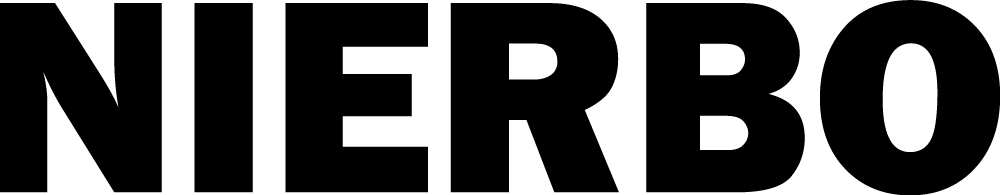
 USD
USD EUR
EUR GBP
GBP CAD
CAD AUD
AUD HKD
HKD JPY
JPY



